Returns/Warranty
All return claims, no matter whether they are for a chargeable service, or a warranty claim, are all done through your B2B login.
Using this return portal means you can log a claim with us, and then check back at any time to see live status updates of the progress.
Once you have submitted your claim, we will review it, and if approved will email you back with an RAN# to return the product(s) with.
The process on a desktop computer is as follows:
• Make sure you are logged in to your account.
• Click on “My Account” at the top right of the page:

• From the drop down menu, choose “Returns”.
• This will take you to your landing page of historic returns claims.
• Choose “Create New Return Online”.

• Here, follow the steps to create your return, and add your products to the claim. You can add multiple products per claim, by choosing the “Add New Item” for each item:
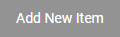
• Once you have added all your items to the claim, choose “Submit”:

• You will then be taken to a “Thanks” landing page when the log has been raised:
Return Online
"Many thanks for you return request.
Upgrade will contact you via email with a RAN# to get the product back.
Please log on to your Online Return page to see the progress of your returns.
(The log number generated in the left column is an automated number, NOT your official RAN#)
A status of your return can be viewed in your B2B Account".
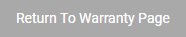
• You will receive an automated email with a copy of the log, to the email address you entered on the first page of the claim process.
• The claim will be on your Returns landing page with the status of “Submitted”.
• Once Upgrade have assessed the claim, we will email you back with an RAN# to return the product, and will update the claim on your Returns landing page to “Awaiting Return” and provide the RAN# here also.
• Any time Upgrade make a change to the status, you will receive an email too.
Please note, Upgrade Bikes do not cover return shipping costs.